Retouching CGI (Computer Generated Imagery) is very different than retouching photography, but that’s not to say that one is better than the other. At its core, you’re coming from two different places when retouching photography and CGI. With traditional photography, the camera is capturing real life, real lights, and real surfaces. The sensor interprets this as color, makes 1s and 0s to communicate to the computer, etc. With CGI images, you’re working solely in a simulation of real life. In both forms of image retouching, there are some advantages and disadvantages. Here is a list of 15 differences in retouching CGI renderings vs. traditionally photographed images.
1. Imperfections
In photography retouching, the retouchers are usually removing certain physical elements from the image, such as distracting reflections or imperfections in the product. Color can also be added to a portion of the image where it wouldn’t normally be.
In CGI, almost the exact opposite approach is taken. Oftentimes, a CGI image will look so perfect that it looks odd – almost too perfect – and therefore fake. Some imperfections need to be added in order to enhance the realism. Our retoucher will add a variety of effects to the image in order to make it appear more real. It’s a fine line, this retouching.
2. Noise Retouch
When you take a photo, there’s always going to be a little bit of what we in the business call “noise.” Noise can be a variety of things, from funky colors to graininess. In short, it’s impossible to take a “perfect” photograph. Now, CGI also has noise, but it’s different kind of noise; it’s a uniform noise that doesn’t quite feel real. In photography, variances of noise make it more realistic. In CGI, that noise is controlled.
3. Shadow Retouch
Generally, in CGI, the shadow areas have less range than in traditional photography. CGI lays out all of these blacks, but in print, they clump up. In traditional photography, there is more value range.
4. Highlight Retouch
The opposite of #3 is largely true when it comes to highlight ranges, in which photography has less. The highlights in CGI are much more rich and full of color and tone.

5. Color Change
Because CGI is just a simulation, you have a much greater range of adjustments to play with. Basically, a CGI artist must account for a much broader amount of factors. For example, if you were to take a picture of a red toaster in traditional photography vs. in CGI, you can’t change the color of that toaster as easily as you can in CGI. The way CGI treats color is easier than standard photo does. It’s much easier for the retoucher to move color around in a CGI render than it is with a traditionally photographed image.
6. Composite Image
In traditional photography, you can take as many photos of the same object as you want, but no matter how hard you try, they will often be slightly different. The issue here is that when you try to composite those images together, it’s more difficult than in CGI due to those minute disparities. This issue is resolved in CGI with render passes. Render passes are essentially the individual layers of the CGI rendering, and these allow our retouchers to take the image apart more easily. Want to only target the ambient light, highlights, or direct light of the image, or the shadows, or the color? There are individual render passes for each of these aspects and more. And yes, you can do that with traditional photography as well, but it involves a lot more steps. In CGI, the render passes are already isolated, making it easier to focus your attention on one aspect at a time.
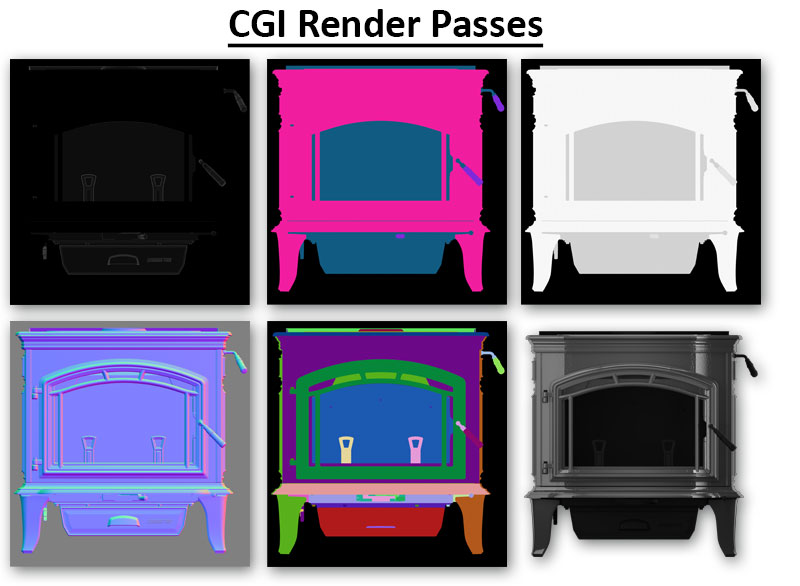
7. Depth of Field
In traditional photography, you have more control over depth of field. Put the aperture way down, take some photos, and boom! Depth of field accomplished. The things that are out of focus will be out of focus, and vice versa. Additionally, in real life, if something is out of focus and in front of another object, it appears semitransparent. Right along the edges of objects, you can actually see things that are farther away poking through. However, in CGI, creating depth takes a little more work. It’s much trickier to try to create that natural phenomenon. Photography is capturing real life; if it’s there, it’s there. In CGI, there are algorithms that mimic a camera that must attempt to do that, which almost always requires tweaking in post-production.

8. Update Imagery
If we’re shooting a series of images, and the client comes back and says all those shots aren’t really working, that’s ok. But if we took those shots using traditional photography, the variances can differ greatly from the previous shoot. There might be a new photographer assigned to the project, a new location, etc. We can bring out those images that we shot months ago as a reference, and we can make adjustments; however, with CGI, it’s literally a matter of opening the previous file and rendering a new image. Since CGI is a simulation, all of the math that produces your outputs is exactly the same. The CAD file would be taken, converted into geometry, and put into a 3D space. Add the lights, and then the camera takes a picture of the virtual scene. We can guarantee the same results years from now with CGI. While this is certainly possible with photography, it’s a lot trickier and requires significantly more time.

9. Consistency
When it comes to color changes and consistency, CGI has a hands-down huge advantage. Let’s say you make lawnmowers, and they’re all the same color. This is incredibly simple to replicate in CGI. Toss that color on your mower, and every image will be completely consistent. In traditional photography, you can take multiple pictures of that same lawnmower, but the color can turn cooler, warmer, etc. With CGI, it’s easier and more able to be automated. For more on this topic, check out our blog post on Mathematic Accuracy & Consistency in CGI.

10. Add and Subtract
An advantage of traditional photography is that you’re snapping real life, which makes it easier to add and subtract items from the set. Get everything placed, snap the picture, and review. Want to change out that watch on the model’s arm? No problem. Snap a photo of that and throw it in.
However, with CGI, we have to wait for the image to be rendered, which takes more time since we do so at such a high resolution. If you need a lot of detail to come out of the render, then that will take even more time. CGI needs more planning up front; traditional photography can be a little more fast and loose.
11. Naturally Occurring Phenomena
With photography, we rarely have to worry about the realism of reflections, shine, etc. As long as it looks good, we’re fine with it. CGI is different and a little more difficult in that regard because we’re not shooting real life. For example, the way the computer calculates a shadow falling off of the edge of a metal surface will be the same every time. In photography, it’s real life, so that uniform exactness is simply not a practical expectation. Similarly, sometimes a CGI simulation has trouble (or is simply not cost effective with how long it could take) with naturally occurring phenomena such as lens flare, glints, refracting, sub-surface scattering, light blooms etc., which is the product of naturally occurring phenomena reacting to the camera lens or product. We have to attempt to add that in post-production, and we don’t have the algorithm to create that. Someone has to create those natural properties, which is why it’s so much easier in real life.

12. Motion Blur
Another challenge in CGI is creating motion blur, which is a natural occurrence in real life when a still image is taken of a rapidly moving object. It’s really challenging to create that in a CGI simulation, and to be perfectly honest, we have to kind of just fudge it. The math for simulation motion blur would be intense! It’s easier for us to just put it in during post-production. The things that you take for granted that happen naturally have to be taken into account with CGI, and that can be quite perplexing at times.

13. Reflections
With traditional photography, things such as dust, the way light scatters, reflections, the way textures interact with light, are going to happen. When the light hits a matte surface and a shiny surface within the same shot, those disparities will occur. In CGI, if you render a lawnmower with a shiny metal surface and a car with a shiny metal surface, they will look the same or similar, which is not always the case in real lie. In CGI, the math is the same, and that’s not how real life is. Surfaces and textures react with life uniquely. CGI won’t contain the distortions that would make it feel as real. Smudged glass in real life does not exist in CGI. CGI’s glass surface is too clear, too perfect. Again, this is something that can be done in the CGI render; however, it’s often much more cost effective to do in post-production.

14. Photo Size Retouch
When it comes to photo size, CGI wins every time. As mentioned before, CGI is basically all math. The more you let it calculate, the better the result will be. If you need something gigantic, such as a billboard, CGI will be able to produce that image simply by calculating more.
With traditional photography, the size of the image is limited by the size of the camera’s sensor. The sensor contains a certain density of photoreceptors and dimensions, but even using the best available sensor cannot create what can be blown up with relative ease using CGI. All we have to do is enter in the calculations and let it “cook” longer. This just isn’t possible in photography, and the general rule of thumb in post-production is the bigger the better – the more pixels you have, the easier it is to retouch. Our retouchers can easily toss extra pixels, but if they find themselves in need of pixels and don’t have them, that’s when it can become frustrating.
15. Isolate Sections
Ok, you may want to make sure you’re sitting down and really concentrating for this point – it’s a bit of a doozy. Alpha channels take us back to our point on render passes (see #6). You have your beauty (the original, whole image), then your render passes, which are black and white in alpha. Anything in that image that appears black is not your object; anything white is. Then we have the normal, which color codes that render pass for all the available directions (top, bottom, left, etc.). As soon as you introduce a curved surface, those colors will gradate as they move into a sphere.
In photography, you can create a mask, lay in the gradient, etc; however, in CGI, the surface disappears into the space and specifics can be isolated. Our retouchers spend a lot of time isolating and narrowing down the sections, isolating pixels, and making moves. With CGI, it’s terrifically easy to isolate 3D dimensions in a 2D media due to all the separate render passes.
CGI Vs. Real Photos
So overall, which is better: CGI or traditional photography? The answer is both! Each provides the intended with a different outcome, which is largely determined by the image’s purpose. If you are creating a print ad to market all the colors and finishes of your blender, then CGI may be the best option for you. If you are creating promotional material for a play, then traditional photography is most likely the way to go.
Get Professional Retouching
Whether you choose CGI or traditional photography, TRG Multimedia has the tools to take, create, render, and retouch all of the images you need. Contact TRG today to use our professional retouching services. In the meantime, explore our portfolio to see examples of how TRG can help with your next multimedia project.



